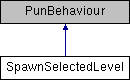| GameObject SpawnSelectedLevel.levelObjects |
| string SpawnSelectedLevel.LoadedLevel |
|
static |
Assume the level selection scene is "Scene 0" and the game scene is "Scene 1".
Add this script to the scene manager in the game scene. (TowerStacker - index 3) This scripts needs info from another script on the level-selection object ( in scene Menu-ChooseBackdrop - index 1). The public static string variables in this scripts should be assigned when clicking the level-selection object (in ChooseBackdrop). -EX: OnClick(){SpawnSelectedLevel.LoadedLevel = LevelName;} //When clicking (selecting the level), set the name of the prefab level to load.
See example in the script "MouseOver.cs" in the Unity/Scripts folder (Google Drive).
| string SpawnSelectedLevel.LoadedSkybox |
|
static |
| Material SpawnSelectedLevel.Skybox |
| Material [] SpawnSelectedLevel.towerPieceMaterials |
The documentation for this class was generated from the following file: